SOLR Custom Data Import Handler (Customizing the JDBC API to support REST services)
This project aims to explain how to extend SOLR to create a custom SOLR data import handler. Remember that if your necessities are well supplied by the available data import handlers of SOLR, make their use before to think about creating a custom indexer. A custom data import handler is a good choice when we want to index JSON objects keeping the SOLR project simplicity. In these cases, we remove the necessity of third-party applications to manage custom data-extraction and indexation by means of REST calls to the SOLR API. To create a custom indexer the process is very straightforward due to the fact that the SOLR projects is very extensible. Following will be presented the details about the implementation.
SOLR Configuration
Download the latest version (in this example the version used was 7.6.0) from the official SOLR link. After that, extract the binary to some folder from your file system, e.g. C:\java\solr-7.6.0. Then start the SOLR using the following command line:
cd C:\java\solr-7.6.0\bin
solr start
To create a new SOLR core execute the following command:
solr create_core -c solr-custom-data-indexer-core
We need to create a lib folder. This folder will hold all dependencies necessary to create our custom SOLR indexer.
cd server\solr\solr-custom-data-indexer-core
mkdir lib
Download and copy the data import handler jar solr-dataimporterhandler-7.6.0 to the lib folder. This jar is available in the dist folder of SOLR project. The classes inside this jar are used by our custom indexer to extend the SOLR API.
Configuring Managed Schema
As we are simulating here an example scenario, the data is not real (company and employee). The data used here is available on the assets folder of this GIT repo. The dataset used here contains a relationship between employees with departments (given the foreign key companyId field). To persist this data in our SOLR core, first is necessary to configure the managed-schema file, therefore add the following entries at the managed-schema file after the id entry.
...
<field name="id" type="string" indexed="true" stored="true" required="true" multiValued="false" />
<field name="firstName" type="string" indexed="true" stored="true" multiValued="false" />
<field name="lastName" type="string" indexed="true" stored="true" multiValued="false" />
<field name="age" type="pint" indexed="true" stored="true" multiValued="false" />
<field name="companyId" type="pint" indexed="true" stored="true" multiValued="false" />
<field name="companyVersion" type="pint" indexed="true" stored="true" multiValued="false" />
<field name="companyName" type="string" indexed="true" stored="true" multiValued="false" />
...
Configuring solrconfig.xml
In solrconfig.xml we need to add a new entry to determine the dataimport handler support. Add the following entry to the file:
...
<requestHandler name="/dataimport" class="org.apache.solr.handler.dataimport.DataImportHandler">
<lst name="defaults">
<str name="config">data-config.xml</str>
</lst>
</requestHandler>
...
After that, create the data-config.xml file inside the /conf folder inside our solr core. The data-config.xml file holds the configuration to determine how the data import handler will process the data to be indexed. Our file is customized because we are extending the default engine of SOLR to support indexation with REST services. The processor tag is modified to indicate our custom classes that will handle the data import, differently from the SOLR docs, the datasource configuration is not necessary in this case.
<dataConfig>
<!--
In this case the JDBC configuration isn't necessary
because we are creating a custom implementation
-->
<document>
<entity
name="employee"
pk="id"
query="true"
deltaQuery="true"
deltaImportQuery="true"
deletedPkQuery="true"
processor="com.github.schmittjoaopedro.EmployeeProcessor" >
<entity
name="company"
query="true"
processor="com.github.schmittjoaopedro.CompanyProcessor">
</entity>
<field name="id" column="id" />
<field name="firstName" column="firstName" />
<field name="lastName" column="lastName" />
<field name="age" column="age" />
<field name="departmentId" column="departmentId" />
<field name="departmentName" column="departmentName" />
</entity>
</document>
</dataConfig>
The full SOLR core configuration is available in this link.
Java project
One of the easiest ways to create a custom data import handler is using a Maven Java Project.
Maven configuration
In this case, create a project and add the following dependencies in the pom.xml. All provided dependencies are included for development purposes because they are supplied by SOLR when we start the server. The JUnit is used for tests, and the remaining dependencies are artifacts to allow our custom implementation retrieve data via REST API (jetty client) and process the JSON response (Gson).
<dependencies>
<dependency>
<groupId>junit</groupId>
<artifactId>junit</artifactId>
<version>4.11</version>
<scope>test</scope>
</dependency>
<dependency>
<groupId>org.eclipse.jetty</groupId>
<artifactId>jetty-client</artifactId>
<version>9.4.11.v20180605</version>
</dependency>
<dependency>
<groupId>com.google.code.gson</groupId>
<artifactId>gson</artifactId>
<version>2.8.5</version>
</dependency>
<dependency>
<groupId>org.slf4j</groupId>
<artifactId>slf4j-api</artifactId>
<version>1.7.24</version>
<scope>provided</scope>
</dependency>
<dependency>
<groupId>joda-time</groupId>
<artifactId>joda-time</artifactId>
<version>2.2</version>
<scope>provided</scope>
</dependency>
<dependency>
<groupId>org.apache.commons</groupId>
<artifactId>commons-lang3</artifactId>
<version>3.6</version>
<scope>provided</scope>
</dependency>
<dependency>
<groupId>org.apache.solr</groupId>
<artifactId>solr-core</artifactId>
<version>7.6.0</version>
<scope>provided</scope>
</dependency>
<dependency>
<groupId>org.apache.solr</groupId>
<artifactId>solr-dataimporthandler</artifactId>
<version>7.6.0</version>
<scope>provided</scope>
</dependency>
</dependencies>
After we built the jar we need to copy this one to the lib folder created in our SOLR core. As we have external dependencies (Gson and Jetty Client) we need to make a jar with the dependencies. Then add the following plugin to the pom.xml file.
<plugin>
<artifactId>maven-assembly-plugin</artifactId>
<configuration>
<descriptorRefs>
<descriptorRef>jar-with-dependencies</descriptorRef>
</descriptorRefs>
</configuration>
<executions>
<execution>
<phase>package</phase>
<goals>
<goal>single</goal>
</goals>
</execution>
</executions>
</plugin>
Data structure
The dataset used to simulate ou custom extension is available in the assets link. The assets folder contains the company_v1_full and company_v2_full files, that simulate the database of companies in version one and two. Besides that, in our assets folder, the employee is organized in the same way, where employee_v1_full and employee_v2_full contains the full database in version one and two, while file employee_v2_modified contains the created/updated delta between version one and two and the file employee_v2_removed contains the removed entries.
Extending the SOLR API
As defined in our data-config.xml we are creating two custom processors. In this case, is necessary to create two Java classes that will extend the EntityProcessorBase class from SOLR API. The EntityProcessorBase is used by SOLR to identify and prepare the documents to be indexed. In these classes, the Map<String, Object> represents a single document that is saved on SOLR. The EmployeeProcessor class presents our custom implementation class, here we define the methods to find the modified and removed documents.
package com.github.schmittjoaopedro;
import org.apache.solr.handler.dataimport.Context;
import org.apache.solr.handler.dataimport.EntityProcessorBase;
import org.joda.time.DateTime;
import org.joda.time.LocalDateTime;
import org.joda.time.format.DateTimeFormat;
import org.slf4j.Logger;
import org.slf4j.LoggerFactory;
import java.lang.invoke.MethodHandles;
import java.util.Date;
import java.util.List;
import java.util.Map;
public class EmployeeProcessor extends EntityProcessorBase {
private static final Logger LOG = LoggerFactory.getLogger(MethodHandles.lookup().lookupClass());
private EmployeeService employeeService;
@Override
public void init(Context context) {
super.init(context);
// In the context object, we receive a lot of metadata to support
// our custom import handler operation.
// For example, here we are storing the SOLR core name (in case
// of multiples cores this information can be useful to reuse
// source code).
employeeService = new EmployeeService(context.getSolrCore().getName());
}
// SOLR always call this method to retrieve the next row to be processed.
// In the first call (when a full or delta import is called) the rowIterator
// is null, then at this time, we query the external service to load the data
// to be processed.
@Override
public Map<String, Object> nextRow() {
if (rowIterator == null) {
initEmployees(); // Load all employees to be indexed in the SOLR index
}
return getNext(); // Get next record to be indexed
}
// This method is called to identify what entries must be created or updated.
// In this case, a smart query can be used to load only the ID information,
// because after that for each entry the nextRow() method will be called again
// to retrieve the full entry to be indexed.
@Override
public Map<String, Object> nextModifiedRowKey() {
if (rowIterator == null) {
initModifiedEmployees();
}
return getNext();
}
// This method is called after the nextModifiedRowKey() have finished defining
// the records to be deleted. Then SOLR can make the difference between modified
// records and removed ones to save processing time.
@Override
public Map<String, Object> nextDeletedRowKey() {
if (rowIterator == null) {
initDeleteEmployees();
}
return getNext();
}
private void initEmployees() {
Date startDate;
List<Map<String, Object>> employeesList;
String id;
String revision;
if (Context.FULL_DUMP.equals(context.currentProcess())) { // If the full-import was selected in the combobox
// Define a start date to consider the database, this information could be ignored if necessary
startDate = new DateTime(1990, 01, 01, 0, 0).toDate();
employeesList = employeeService.getEmployeesAfterDate(startDate);
LOG.info("Full import of " + employeesList.size() + " employees");
rowIterator = employeesList.iterator();
} else if (Context.DELTA_DUMP.equals(context.currentProcess())) { // If the delta-import was selected in the combobox
// Get information about what record we want to update, this method is called for each entry.
id = String.valueOf(context.getVariableResolver().resolve("dih.delta.id"));
revision = String.valueOf(context.getVariableResolver().resolve("dih.delta.version"));
// We expect one record to be updated
employeesList = employeeService.getEmployee(id, revision);
if (employeesList.size() == 1) {
LOG.info("Delta header of grouper " + employeesList.get(0).get("id") + "");
rowIterator = employeesList.iterator();
}
}
}
private void initModifiedEmployees() {
// Select next data to update based on last_index_time information kept in the dataimport.properties files.
// After the import was finished, the last_index_time is updated with the new date value for the next queries.
String dateString = context.getVariableResolver().resolve("dih.employee.last_index_time").toString();
LocalDateTime startDate = LocalDateTime.parse(dateString, DateTimeFormat.forPattern("yyyy-MM-dd HH:mm:ss"));
List<Map<String, Object>> materialList = employeeService.getDeltaEmployees(startDate); // Return the delta records modified
if (!materialList.isEmpty()) {
LOG.info("Found " + materialList.size() + " modified groupers");
rowIterator = materialList.iterator();
}
}
private void initDeleteEmployees() {
// Select next data to delete based on last_index_time information kept in the dataimport.properties files.
// After the import was finished, the last_index_time is updated with the new date value for the next queries.
String dateString = context.getVariableResolver().resolve("dih.employee.last_index_time").toString();
LocalDateTime startDate = LocalDateTime.parse(dateString, DateTimeFormat.forPattern("yyyy-MM-dd HH:mm:ss"));
List<Map<String, Object>> materialList = employeeService.getDeleteEmployees(startDate); // Return the records to delete
if (!materialList.isEmpty()) {
LOG.info("Found " + materialList.size() + " modified groupers");
rowIterator = materialList.iterator();
}
}
}
The company sub-entity will be loaded for each employee during the indexation time. So the CompanyProcessor defines for each employee how to load the company information. Following is the class implementation.
package com.github.schmittjoaopedro;
import org.apache.solr.handler.dataimport.Context;
import org.apache.solr.handler.dataimport.EntityProcessorBase;
import org.slf4j.Logger;
import org.slf4j.LoggerFactory;
import java.lang.invoke.MethodHandles;
import java.util.Map;
public class CompanyProcessor extends EntityProcessorBase {
private static final Logger LOG = LoggerFactory.getLogger(MethodHandles.lookup().lookupClass());
private CompanyService companyService;
@Override
public void init(Context context) {
super.init(context);
companyService = new CompanyService(context.getSolrCore().getName());
}
// For each employee this method is called as a sub-query to load
// the company data associated with the employee.
@Override
public Map<String, Object> nextRow() {
if (rowIterator == null) {
initCompanyValues();
}
return getNext();
}
private void initCompanyValues() {
// Based on the employee values load the company information.
String id = String.valueOf(context.getVariableResolver().resolve("employee.companyId"));
String version = String.valueOf(context.getVariableResolver().resolve("employee.version"));
if (isValidParam(id) && isValidParam(version)) {
rowIterator = companyService.getCompanyValues(id, version).iterator();
LOG.info("Loading values of company " + id + "/" + version);
} else {
LOG.info("Not found values of company " + id + "/" + version);
}
}
private boolean isValidParam(String value) {
return value != null && !value.trim().isEmpty();
}
}
More details about this implementation are available in the project on GitHub.
Executing custom jar on SOLR
To execute our custom data indexer on SOLR, first build the application using the maven command:
mvn clean package
After that, copy the .jar generated under the lib folder into the SOLR core folder (C:\java\solr-7.6.0\server\solr\solr-custom-data-indexer-core\lib). In the case of debugging, starts the SOLR using the following commands. First, stop all SOLR instances:
solr stop -all
Then starts a new instance in debug mode:
solr start -a "-Xdebug -Xrunjdwp:transport=dt_socket,server=y,suspend=y,address=4044"
And configure a remote debug in IntelliJ (or eclipse) like the following image:
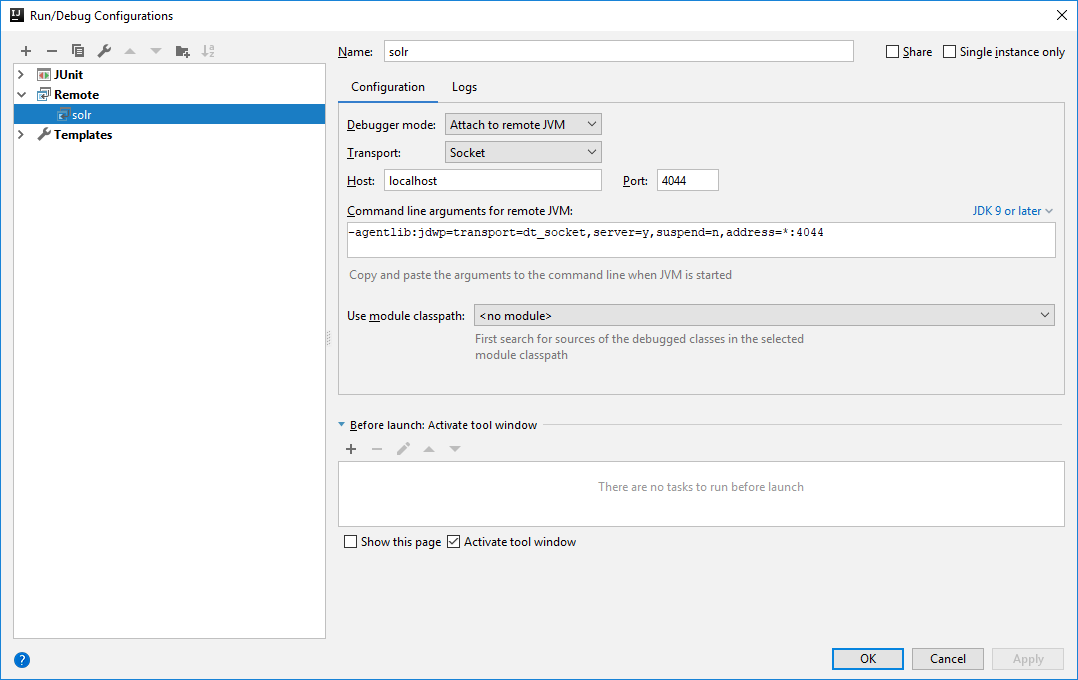
Executing Indexation
After the core has been created and the project jar has been copied, then start the SOLR using the command:
solr start
And open the URL http://localhost:8983 and go the indexation page, select the full-import option, mark the option Clean and Commit, select the employee Entity, and click on Execute button. If everything gonna right, the indexation completed success message must be shown as following:
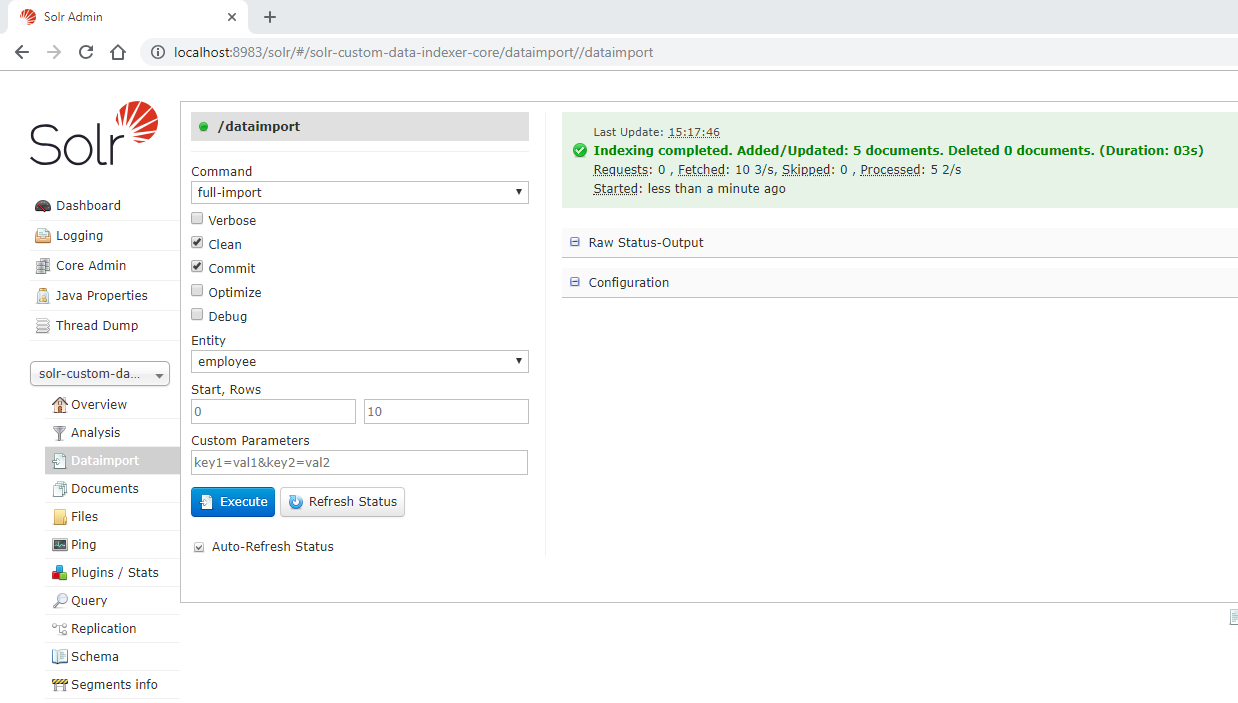
If we query the documents, a result like the following must be presented:
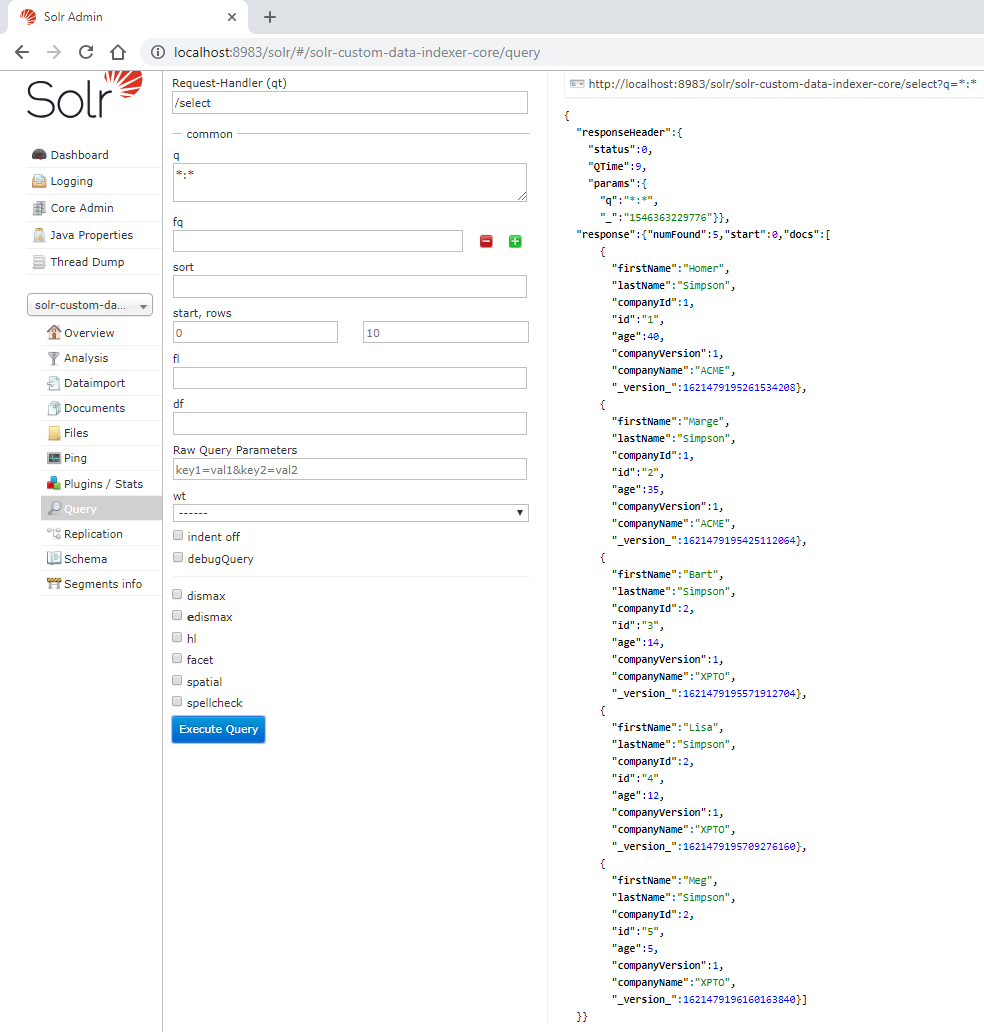
After that, go back to import view and select delta-import and un-mark the Clean checkbox. Finally, click in the Execute button. The following image presents the details, if the indexation went right the success message will indicate that two documents were updated/created and one was removed.
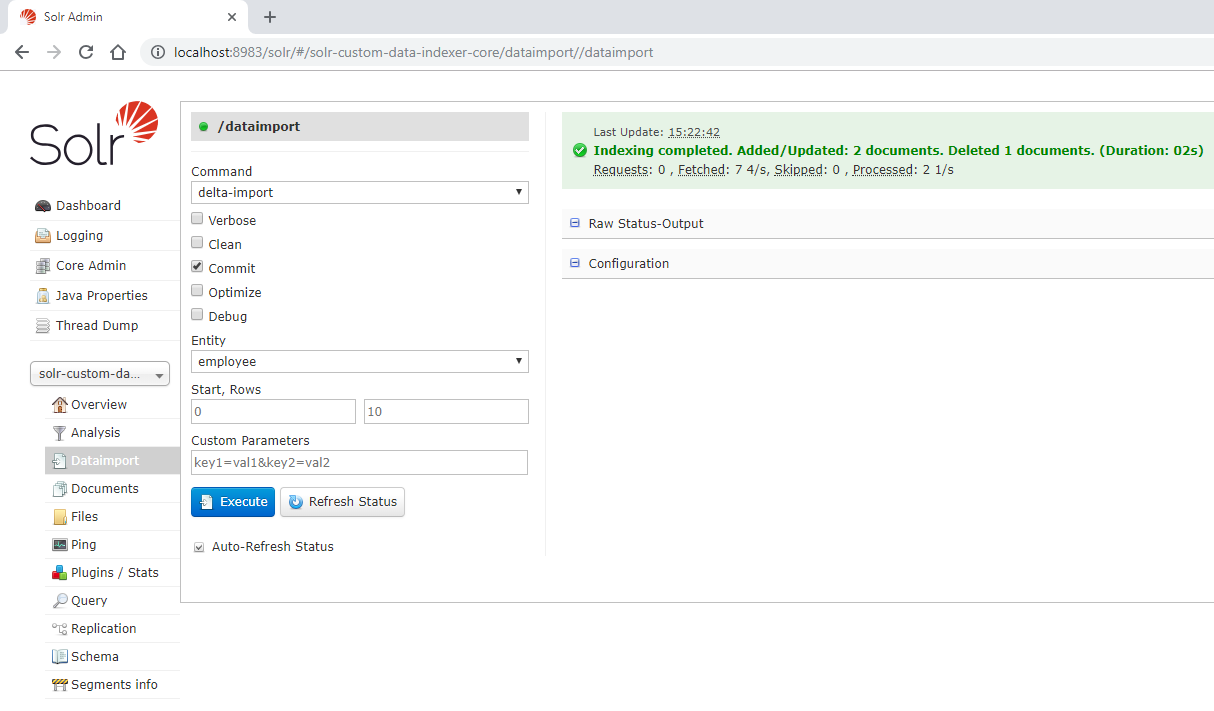
If we query again, now we note that Lisa has changed the age and companyId, the Marge document was deleted and Milhouse was created, see the image below.
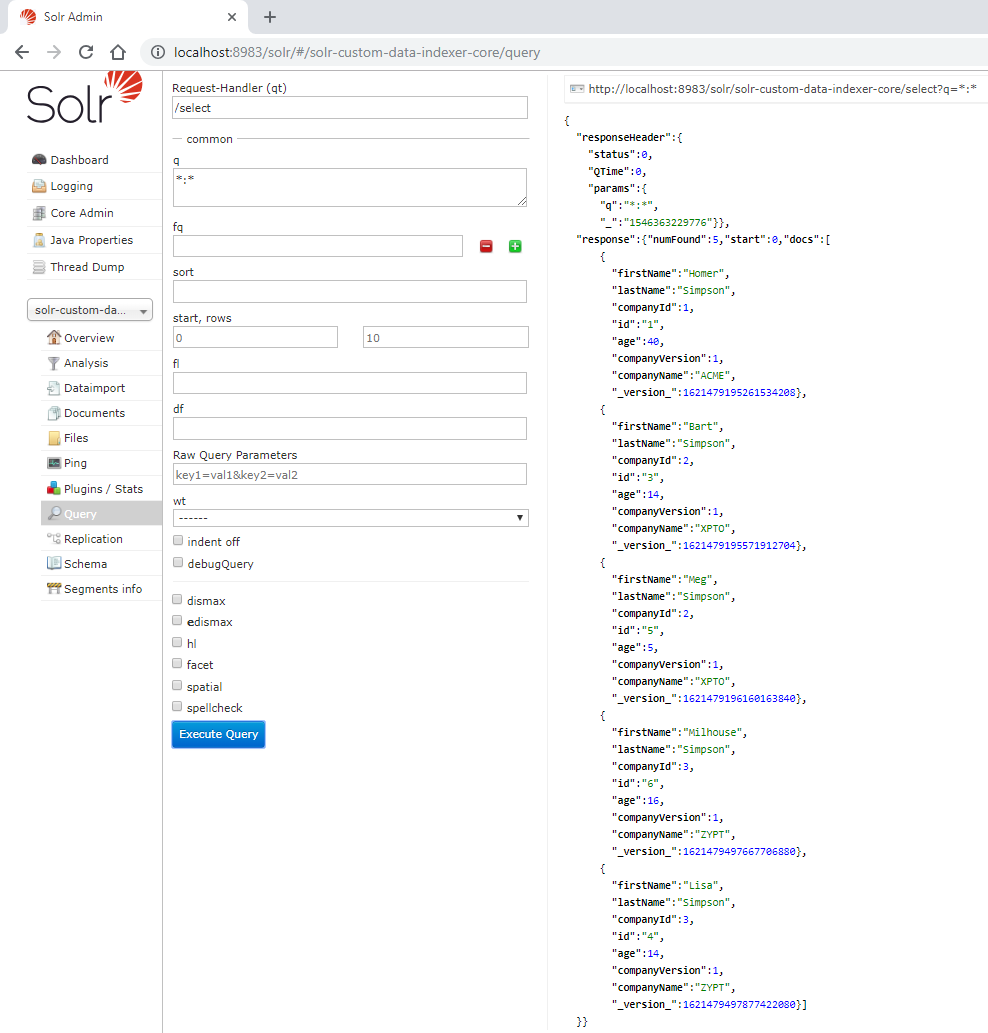
Conclusions
Though SOLR custom implementations can be dangerous, if we take sufficient care about the methods used, we can consider that, in many cases, custom implementations are simpler and easy to adapt inside the SOLR project. The gains about this methodology are related to simplicity in the architecture removing third-party applications to manage the ETL and the default mechanism of SOLR to care about the nodes synchronization, document preparation, etc. We recommend to use this kind of architecture when the default SOLR mechanism to import documents is not sufficient to attend the technical requirements.