Automated Email Testing using AWS SES, S3, Lambda, and API Gateway
Motivation
Automated Email Testing using AWS SES, S3, Lambda, and API Gateway
If your application sends emails it’s important to test them. Testing emails includes verifying the recipient, subject, body, and attachments. E-mail testing is challenging because it’s not as trivial as testing code in your app. Tools like Mailosaur and Mailtrap provide a lot of features to help you with your testing. However, these tools are to some degree expensive depending on your currently available budget. If you don’t need a blasting expensive e-mail testing tool, this AWS solution might best suit your needs.
The Problem
How can you verify the emails sent from your application contain the correct recipient, subject, body, and attachments in an automated way? Let’s say you have an integration test pipeline that runs every time you push changes to the codebase. For this purpose, let’s assume we want a method like the wait_receive_email below to fetch the new emails during tests (notice that start_time is used to filter only for emails sent after the test started).
def test_send_email():
start_time = time.time()
recipient = "test_send_email@email-testing.mycompany.com"
send_welcome_email_to_user(recipient)
# We want a method like this to fetch the email
email = wait_receive_email(recipient, start_time)
assert email['To'] == recipient
assert email['Subject'] == "Welcome to My Company"
assert email['TEXTBody'] == "Welcome to My Company! We are glad to have you here."
A simple multi-language way to implement this solution is by providing a simple REST API. The code below presents what we expect the interface of this API to look like. Notice we also include an Authorization header in the API to make it private only for internal testing.
def wait_receive_email(recipient, start_time):
response = requests.get(
url="https://api-email-testing.mycompany.com/receive_email",
params={
"recipient": recipient,
"utcReceivedAfter": start_time.strftime("%Y-%m-%dT%H:%M:%S.%fZ")
},
headers={
"Authorization": "Bearer <api_key>"
})
return response.json()
The Solution
The solution proposed here is fully AWS compliant, it uses the following components: SES, S3, Lambda, API Gateway, Parameter Store, and Route 53. The architecture is presented in the diagram below.
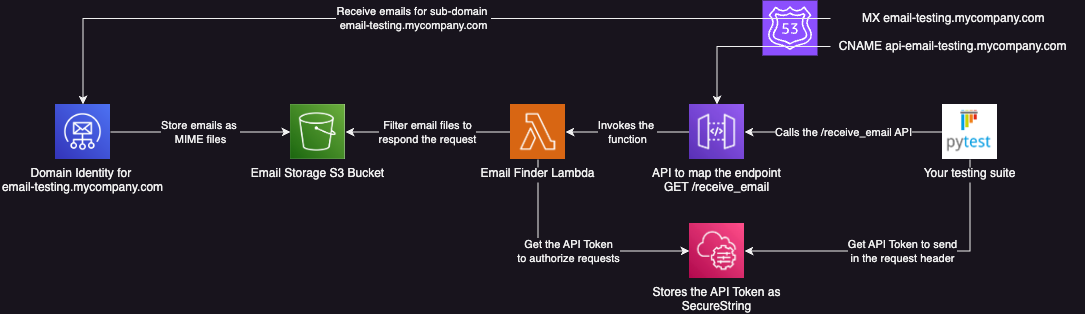
Solution highlights:
- This solution sets a subdomain to receive emails
email-testing.mycompany.com. The benefit of using a subdomain is that it isolates your test emails from the production ones and does not affect your main domainmycompany.com. - This solution receives any email sent to any user at
email-testing.mycompany.comand stores it in an S3 bucket, giving you total flexibility to use any email name for your tests, e.g.:user1@email-testing.mycompany.com,user2@email-testing.mycompany.com, etc… - This solution uses Lambda and API Gateway to be fully serverless, so you don’t have to worry about scaling or maintaining servers.
- The S3 bucket is configured to expire email files after one day to save on costs and maintain the lambda fast.
- The code is designed to keep pooling the bucket until the email is received or the request times out after 25 seconds. Therefore, both Lambda and API Gateway are configured to meet this timeout.
- The lambda is implemented in GoLang, if you are building this project from your local machine make sure you have Docker installed and running. This is necessary to generate the Go binary for Linux from MacOS or Windows.
The implementation
The implementation is available in this repo: https://github.com/schmittjoaopedro/email-testing
Running the project
The lambda function runs in Go. To compile the source code you need Docker. This is required because MacOS and Windows users need to generate the binary to be Linux-compatible, as per the lambda OS. Therefore, make sure you have Docker installed and running on your machine.
The command terraform apply might fail in the middle of the execution because it takes some time to verify the ACM certificate in AWS. Therefore, if you happen to get this error, wait a minute, and then try the command again.
The domain name set below in the env var ROUTE_53_DOMAIN_NAME is your root domain name (e.g.: mycompany.com). Change the subdomain name in the locals.email_prefix in config.tf as you wish.
# Check docker is running
docker --version
# Set the environment variables
export AWS_REGION=<your_region>
export AWS_ACCESS_KEY_ID=<your_access_key>
export AWS_SECRET_ACCESS_KEY=<your_secret_key>
export ROUTE_53_ZONE_ID=<your_zone_id>
export ROUTE_53_DOMAIN_NAME=<your_domain_name>
# Deploy project in AWS
cd terraform
terraform init
terraform apply \
-var route53_zone="$ROUTE_53_ZONE_ID" \
-var route53_domain_name="$ROUTE_53_DOMAIN_NAME" \
-var aws_region="$AWS_REGION"
# Test the application is working, follow the prompts
cd ..
pip install -r requirements.txt
python test_email.py
# Delete the resources
cd terraform
terraform destroy \
-var route53_zone="$ROUTE_53_ZONE_ID" \
-var route53_domain_name="$ROUTE_53_DOMAIN_NAME" \
-var aws_region="$AWS_REGION"
If all steps are completed successfully, you should see the following output:
Start by sending an e-mail from your personal Gmail (or another e-mail provider) to the following address: test-user@email-testing.youraddress.com
Have you sent the e-mail? (yes/no): yes
From: my-email@gmail.com
To: test-user@email-testing.youraddress.com
Date: Wed, 04 Sep 2024 20:05:51 -0700
Subject: Test Subject
Size: 4810
Attachments: 0
Body Text: Test Body
Body HTML: <div dir=3D"ltr"><br clear=3D"all"><div>Test Body</div>...
Cost analysis
This analysis used the AWS cost calculator and us-east-1 region. For the sake of this analysis lets also assume email testing with 20000 emails per month, each email with an average size of 300kb. In summary for this scenario, the total cost of this solution would be around 4.73 USD per month.
SES
--------
20,000 messages per month x 0.0001 USD = 2.00 USD (Messages received cost)
300 KB / 256 chunk size factor = 1.171875 chunk size in 256KB
RoundDown (1.171875) = 1 billable chunk factor
20,000 messages per month x 1 billable chunk factor x 0.00009 USD = 1.80 USD (Email chunks received cost)
2.00 USD + 1.80 USD = 3.80 USD SES usage cost
SES usage cost (monthly): 3.80 USD
S3
--------
Tiered price for: 6 GB
6 GB x 0.023 USD = 0.14 USD
Total tier cost = 0.138 USD (S3 Standard storage cost)
20,000 PUT requests for S3 Standard Storage x 0.000005 USD per request = 0.10 USD (S3 Standard PUT requests cost)
200,000 GET requests in a month x 0.0000004 USD per request = 0.08 USD (S3 Standard GET requests cost)
0.138 USD + 0.08 USD + 0.10 USD = 0.32 USD (Total S3 Standard Storage, data requests, S3 select cost)
S3 Standard cost (monthly): 0.32 USD
Inbound:
Internet: 6 GB x 0 USD per GB = 0.00 USD
Outbound:
Internet: 6 GB x 0.09 USD per GB = 0.54 USD
Data Transfer cost (monthly): 0.54 USD
Lambda
--------
Unit conversions
Amount of memory allocated: 128 MB x 0.0009765625 GB in a MB = 0.125 GB
Amount of ephemeral storage allocated: 512 MB x 0.0009765625 GB in a MB = 0.5 GB
Pricing calculations
20,000 requests x 30,000 ms x 0.001 ms to sec conversion factor = 600,000.00 total compute (seconds)
0.125 GB x 600,000.00 seconds = 75,000.00 total compute (GB-s)
75,000.00 GB-s - 400000 free tier GB-s = -325,000.00 GB-s
Max (-325000.00 GB-s, 0 ) = 0.00 total billable GB-s
Tiered price for: 0.00 GB-s
Total tier cost = 0.00 USD (monthly compute charges)
Monthly compute charges: 0.00 USD
20,000 requests - 1000000 free tier requests = -980,000 monthly billable requests
Max (-980000 monthly billable requests, 0 ) = 0.00 total monthly billable requests
Monthly request charges: 0 USD
0.50 GB - 0.5 GB (no additional charge) = 0.00 GB billable ephemeral storage per function
Monthly ephemeral storage charges: 0 USD
Lambda costs - With Free Tier (monthly): 0.00 USD
API Gateway
--------
20,000 requests x 1 unit multiplier = 20,000 total REST API requests
Tiered price for: 20,000 requests
20,000 requests x 0.0000035 USD = 0.07 USD
Total tier cost = 0.07 USD (REST API requests)
Tiered price total for REST API requests: 0.07 USD
0 USD per hour x 730 hours in a month = 0.00 USD for cache memory
Dedicated cache memory total price: 0.00 USD
REST API cost (monthly): 0.07 USD
Total cost
--------
SES usage cost (monthly): 3.80 USD
S3 Standard cost (monthly): 0.32 USD
Data Transfer cost (monthly): 0.54 USD
Lambda costs - With Free Tier (monthly): 0.00 USD
REST API cost (monthly): 0.07 USD
Total cost: 4.73 USD
Conclusion
This solution is a cost-effective way to test emails sent from your application. It’s fully automated and can be integrated into your CI/CD pipeline. The solution is fully serverless and can scale to any number of emails sent. The cost of this solution is around 4.73 USD per month for 20,000 emails sent. This solution is a good alternative to expensive email testing tools like Mailosaur and Mailtrap.